UWF Nautilus Card
Official ID, Meal Plan Card, Library Card, Access Card, Declining Balance Card
How To Correctly Submit Your Nautilus Card Information

Submitting the necessary documentation is easy. The steps below will help teach you how to take and upload your picture that will be approved for your Nautilus Card.
Please remember that your Nautilus Card is an acceptable form of identification for many off-campus, local, and government purposes, and as such, there are strict guidelines we must follow to ensure your picture is acceptable for use. Submitting an unacceptable picture will add time and additional steps to your already busy schedule as a current or future UWF student. Please read carefully and follow the instructions below.
Step-by-step guide to submitting your Nautilus Card information online:
Please make a final review of your headshot and ID photos to ensure they are ready to submit. Please submit photo as a JPEG.
Nautilus Card Policy: Things You Cannot Wear In Your Nautilus Card Photo
- You cannot wear hats, scarves, or other headwear that completely covers your hairline. The exception is if it is part of your religious attire like a turban or headscarf. Even then, your face must be visible from your hairline to your chin and from the front of one ear to the front of the other.
- Sunglasses or tinted eyeglasses are also not allowed in ID card photos. If you normally wear eyeglasses, you can wear them in the photo as long as the frames don't cover your eyes. You also can't wear contacts that make your irises appear larger or smaller, change the color of your eyes, or obscure your eyes.
- Lastly, you cannot wear anything temporary like Bluetooth devices, headphones, one-time facial decorations like team logos from a sporting event, or temporary tattoos.
- You should be photographed in front of a light background, so contrasting clothing is best.
This submission form will require you to sign on using your MyUWF log-in information. This form will automatically populate with your UWF ID # and other student information. You will need to load your photo files to this form. Once you have submitted your form, the Nautilus Card office will process your information to create your Nautilus Card. The Nautilus Card office will contact you if any documentation does not meet the requirements.
You will be notified by the Nautilus Card office if there is any problem with the documents you provided.
We will print your UWF Nautilus Card and have it ready for you when you come to campus.
Go to the Nautilus Card Office in Building 20W, Room 162. You must present a physical government issued photo ID to claim your card and sign the Agreement Form.
Follow the guidelines below for selecting a well composed photograph to submit:

Light Background
Do use a light-colored, plain background for your photo. Do not use a background that is dark or distracting. The background of your photo must be completely free of any items, furniture, artwork, etc.
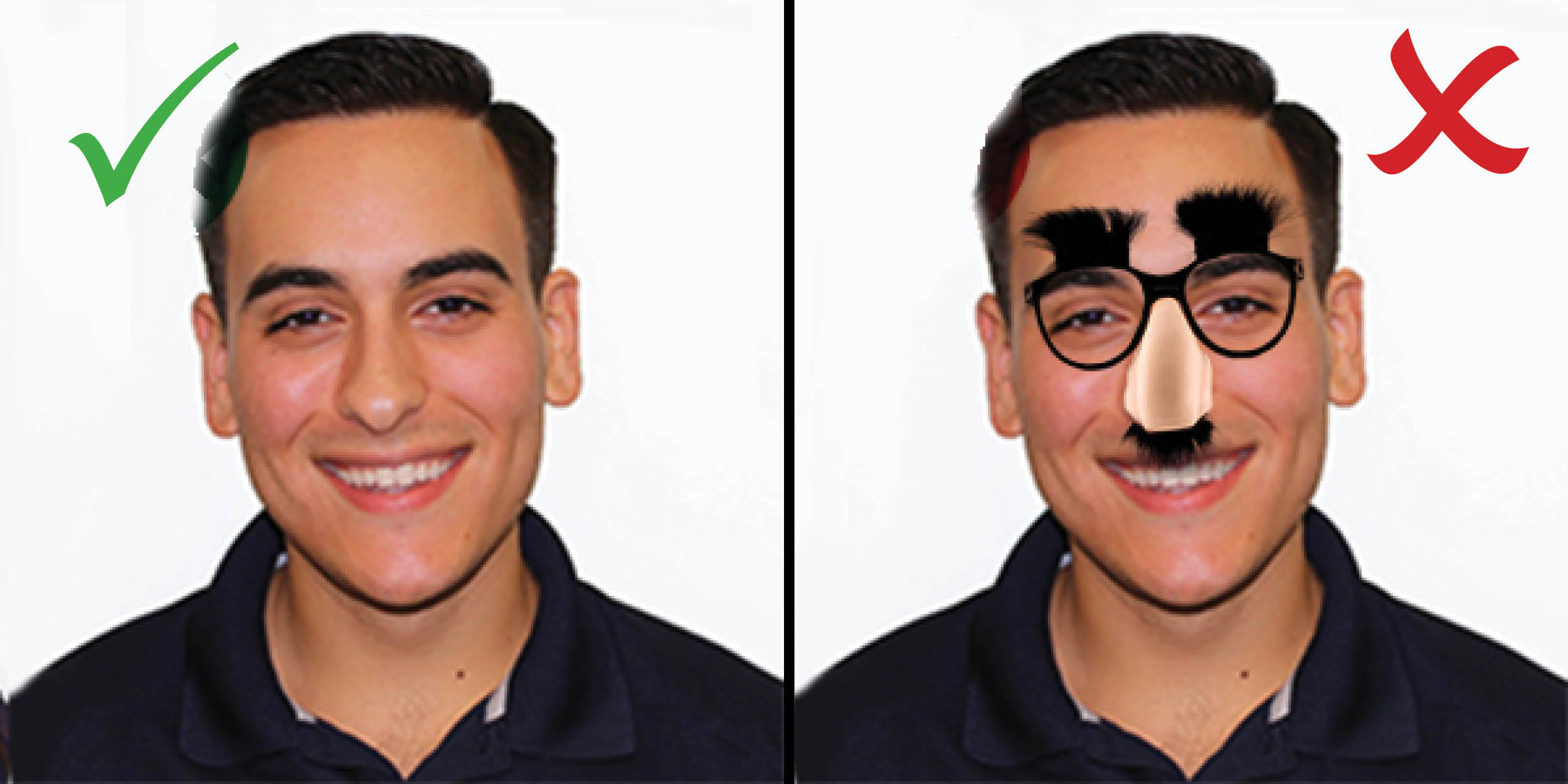
No Accessories
Photos cannot include accessories such as sunglasses or hats.
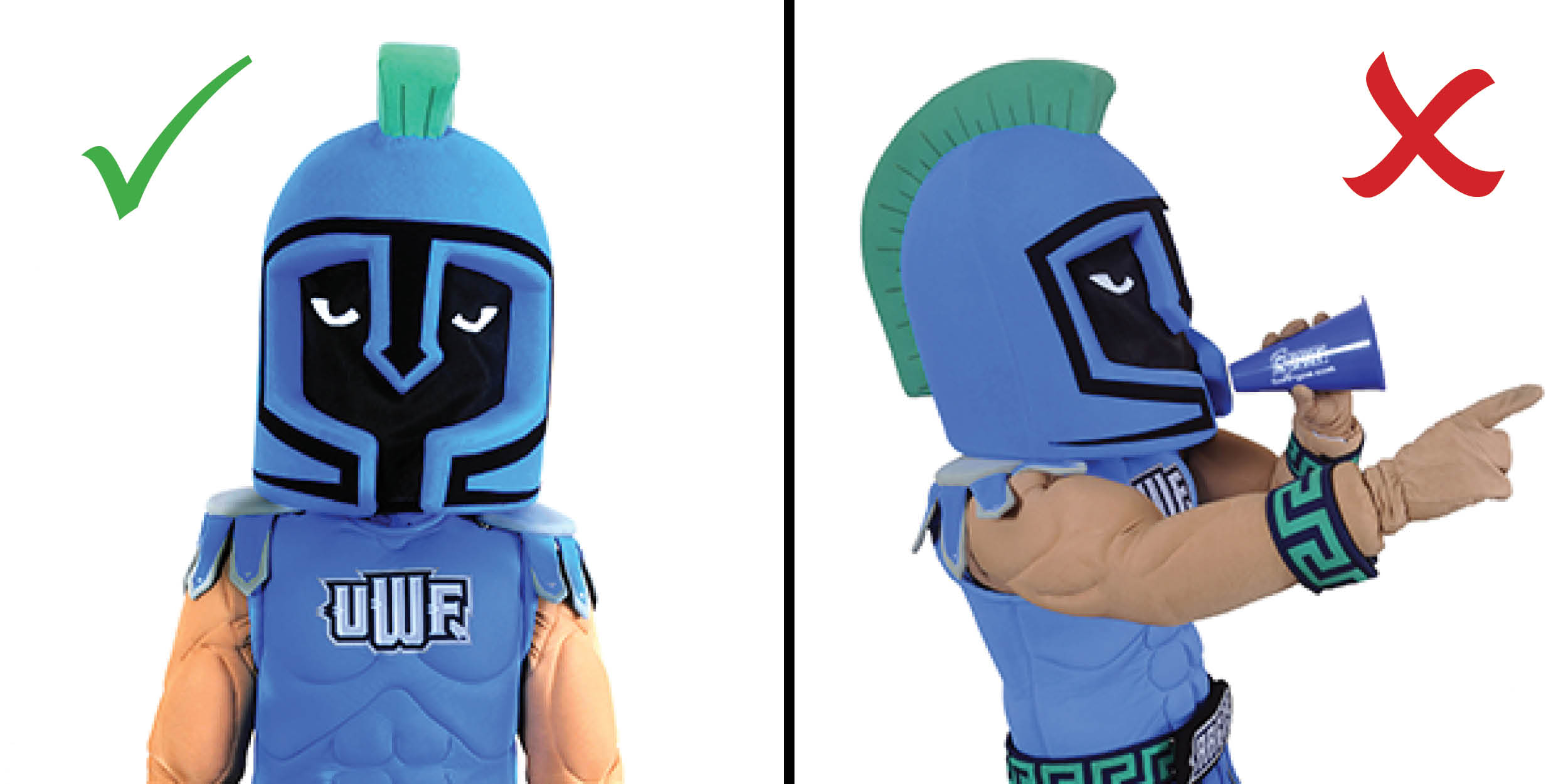
Centered & Forward Facing
Make sure to position yourself in the center of the image. You must also be completely facing forward. Photos must include head and top of the shoulders in frame.
Your photo must be:
- Current and of good quality (i.e. adequate lighting and focus)
- Taken with a light background, so contrasting clothing is best.
- Face forward and centered within the frame of the photo
- Cropped appropriately
- Sunglasses or tinted eyeglasses are also not allowed in ID card photos. If you normally wear eyeglasses, you can wear them in the photo as long as the frames don't cover your eyes.
- You cannot wear hats, scarves, or other headwear that completely covers your hairline. The exception is if it is part of your religious attire like a turban or headscarf.
- Lastly, you cannot wear anything temporary like Bluetooth devices, headphones, one-time facial decorations like team logos from a sporting event, or temporary tattoos.
Take a picture of a government issued ID

You will also need to scan or take a picture of driver’s license, passport or other government issued ID. Be sure the picture is taken in good lighting and the information on the ID is legible. Only JPG files can be uploaded.


