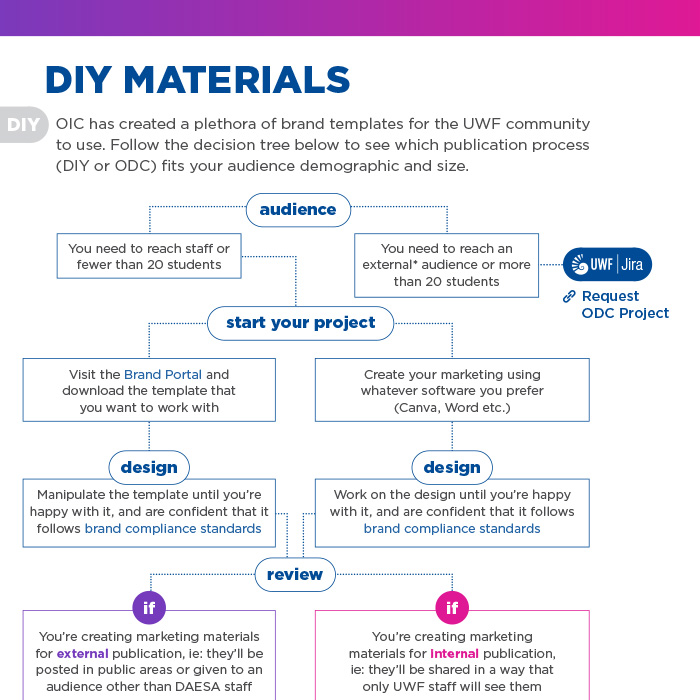Staff Resources

Welcome to the DAESA Staff Resources webpage. If you are a DAESA staff member and have trouble accessing any of the assets, please email the Office of Design and Communication at odc@uwf.edu.
Creative assets and marketing tools
DAESA News
DAESA News is the Division of Academic Engagement and Student Affairs newsletter, published biweekly on Tuesday. Its purpose is to inform division staff of upcoming events and engagement opportunities and encourage divisional connections. The Office of Design and Communication oversees the content and distribution.
Assessment tools
Our annual reporting process is in compliance with Institutional Effectiveness policy and is expected by SACSCOC.
To help you and your teams with assessment, we’ve broken the assessment cycle into categories, created corresponding activities, worksheets, and linked resources, and packaged it into this roadmap PDF.
Strategic Planning tools
Please use the simplified, one-color versions of the icons where there is a limited amount of space and the elaborate full-color icons when they can be displayed at a width of two inches or greater.
Staff onboarding and training tools
Human Resources (HR) maintains a page overview of the recruitment process and general guidelines for conducting recruitment.
Please make a copy of this checklist and customize it to be used as a template to fit your department's specific needs. It's also recommended that you follow your customized checklist in reverse as an offboarding tool when an employee leaves your department.
New employees, please make a copy of this checklist and customize it to be used as a template to fit your position's specific needs.
Supervisors, please email your new employee this welcome PDF within two weeks of their official start date.
DAESA Confluence pages:
What is BPL/Confluence?
Business Process Library (BPL) is a repository of information, processes, and procedures specific to UWF and its individual departments and offices. UWF employees are required to attend training to gain edit access in BPL and Public Knowledge Base in Confluence.
DAESA Templates
Please make a copy of the door tag template that works best for you and customize it to fit your position or department's specific needs.
DAESA Jira Desks + ITS
Please contact Information Technology Services Help Desk (ITS) at 850.474.2075.
Division of Academic Engagement and Student Affairs staff who are experiencing immediate user access or desktop issues should first connect with the ITS Help Desk for triage and support. Although most issues are resolved during the initial contact, it may be necessary to escalate or assign your issue to DAESA Technology Support Services for further assistance via a service desk ticket.
Once an issue is elevated to the DAESA Technology Support Services Office, you will receive additional communication from a Local Support Provider (LSP) to further troubleshoot your issue remotely or to schedule an appointment to access the equipment.
The Office of Design and Communication (ODC) supports the DAESA’s goals through strategic communication.
DAESA staff who are ready to begin a marketing, design, or communication-related project should submit a ticket on the ODC Jira Service Desk.
For step-by-step instructions on how to submit a ticket, please visit the Submitting an ODC project request Confluence page. Once ODC has received your request, they will be in touch via the Jira ticket to discuss any project-specific next steps.
DAESA Technology Support Services oversees the purchasing and property management inventory system of technology assets within the Division.