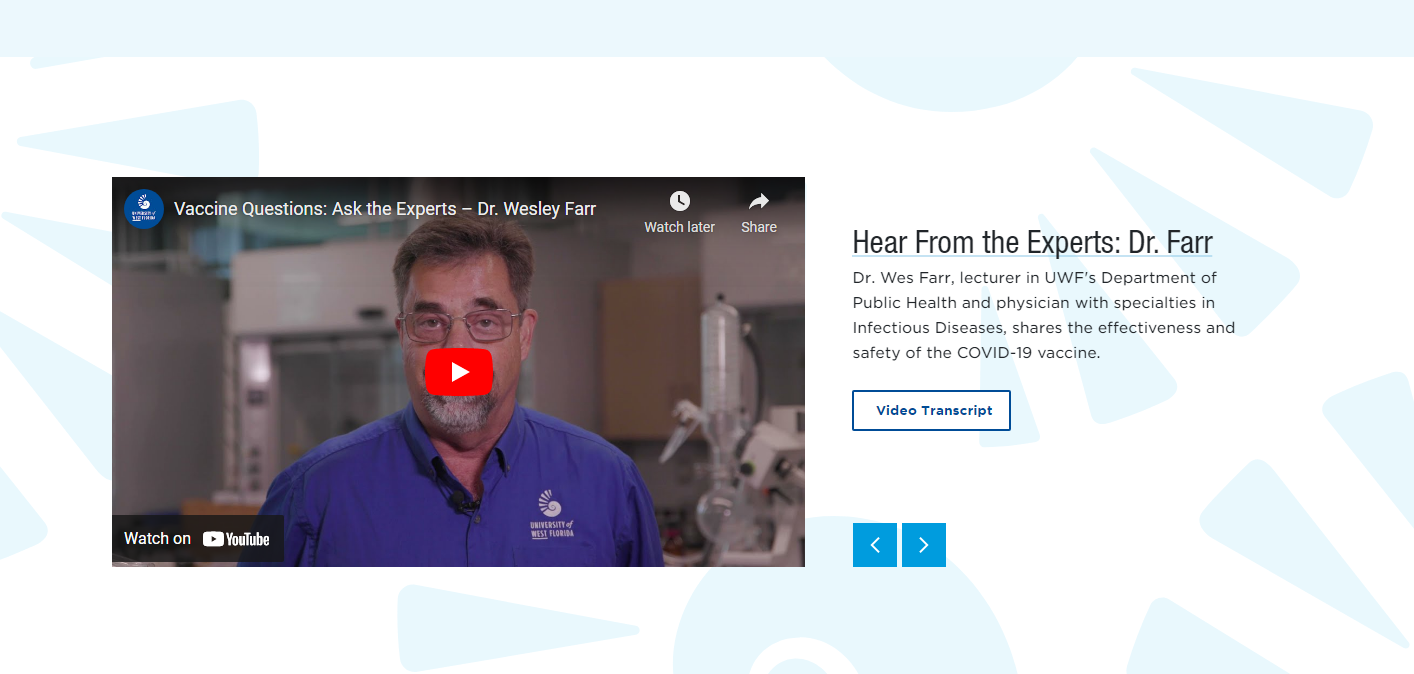FW YouTube Carousel
Used to feature multiple YouTube hosted videos on a fullwidth landing page in a scrolling carousel.
Important Information
Transcript files are required for all videos. As with other carousel content types, add one instance per video, and align them next to each other in the T4 content listing to automatically form a carousel.
At a Glance
- Requires Placeholder: No
- Placement: Almost anywhere
- Special Setup: None
FW YouTube Carousel contains the following elements:
Each carousel is a separate piece of content. The heading option only needs to be entered once.
- Name - Used in Sitemanager only. This does NOT show up on your webpage.
- Section Heading - Only fill out for first carousel item
- Title - For example “Careers & Outcomes”
- Internal Link - Select List from Site Structure
- External Link - Enter full link including https://
- Description - This is the description text
- YouTube ID - Paste the ID only (not the full URL) here
- Transcript - Select transcript from the media library
- Audio Description - Select AD file from the media library
- Audio Description External Link - Enter the external link for the audio description
FW YouTube Carousel: Example