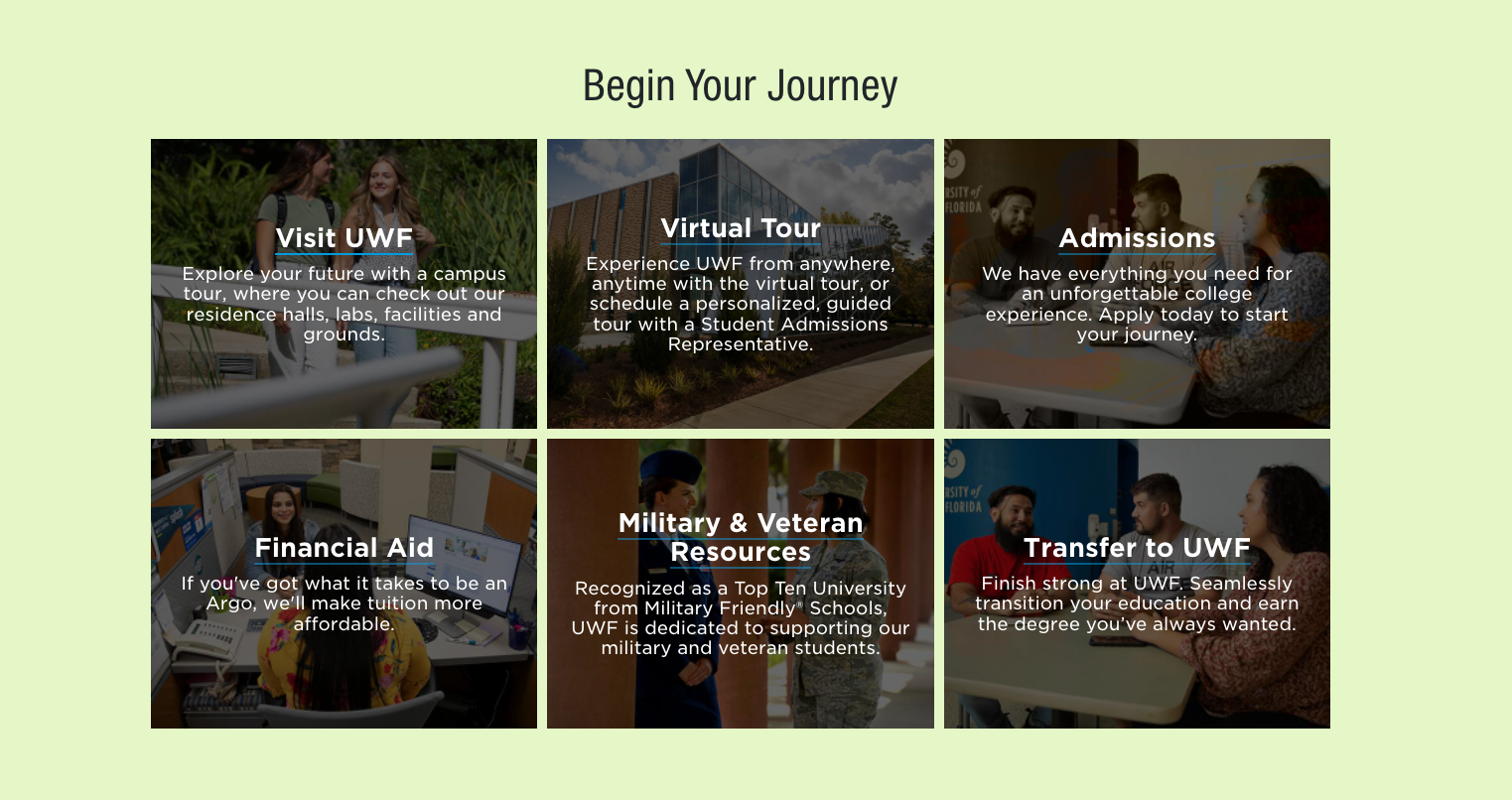FW Tile Boxes
The FW Tile Boxes content type can be used to overlay text on top of photographs or solid color backgrounds and is generally used as a page routing area.
Important Information
Add one instance of FW Tile Boxes per tile and arrange them next to each other in the T4 content listing so that they arrange in rows on your page. Most of the row and heading field options take their settings from the first instance in a set of Tile Boxes.
At a Glance
- Requires Placeholder: No
- Placement: Almost anywhere
- Special Setup: None
- Image Sizes: 600 x 450px
FW Tile Boxes contains the following elements:
Each tile is a separate piece of content. The heading and row options only need to be entered once.
- Name - Used in Sitemanager only. This does NOT show up on your webpage.
- Heading - Row header, only needed for first column.
- Header Type - H2 by default.
- Heading Classes - Any additional classes to customize main header.
- Sub-Heading - Paragraph text above the boxes
- Row Background Color - Use this for a solid background (no image).
- Row Reversed Out? - Determines whether row title is white or black.
- Row Padding Classes - Only use if you understand Bootstrap spacers.
- Tile Bootstrap Classes - You should have a working knowledge of Bootstrap grid.
- Tile Proportions - 1x1, 1x2, 2x1, or 2x2
- Tile Background Color - Each tile can have a different color. Irrelevant if there is a background image.
- Tile Reversed Out? - Determines whether tile text is white or black.
- Tile Text - Text for the tile (optional)
- Tile Sub-Text - Sub-text for the tile (optional)
- Tile Text Style - How should the text inside the tile be styled.
- Tile Internal Link - Select List from Site Structure
- Title External Link - Enter full link including https://
- Tile Overlay Style - What is between the text and the background for contrast.
- Image - Optional. Will fill background of tile. Recommend using an overlay for contrast.
FW Tile Boxes: Example