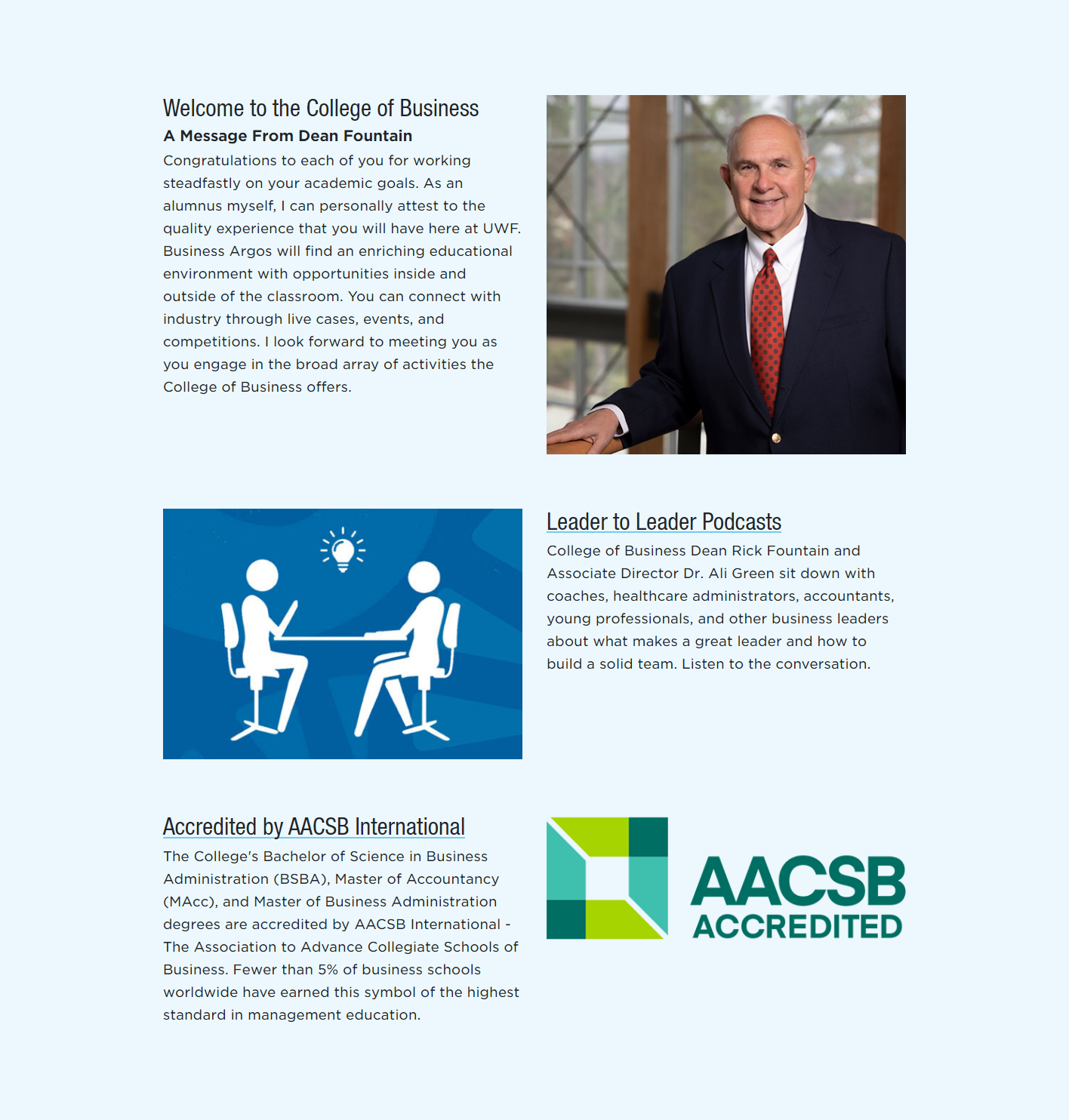FW Alternating Boxes
FW Alternating Boxes is great for creating groups of similar content.
Important Information
Add one FW Alternating Box per image and text block. Align them next to each other in the T4 content listing and they will automatically alternate image and text from left to right. For best results, make all of your images the same size as each other and try to keep text at similar lengths.
At a Glance
- Requires Placeholder: No
- Placement: Almost anywhere
- Special Setup: None
- Image Sizes: 1280 x 720px
FW Alternating Boxes contains the following elements:
Each row is a separate piece of content and will alternate left-right. The heading only needs to be entered once.
- Name - Used in Sitemanager only. This does NOT show up on your webpage.
- Heading - Row header, only needed for first column
- Header Type - H2 by default
- Heading Classes - Any additional classes to customize main header
- Text Alignment - Will apply to heading and all columns
- Row Width - Does grid container span 12 or 10 columns?
- Row Padding Classes - Only use if you understand Bootstrap spacers
- Row Background Color - White by default
- Image - Select image from the media library. Preferred size of 1280 x 720px
- Title - Column header
- Title Header Type - H3 by default
- Title Internal Link - Select List from Site Structure
- Title External Link - Enter full link including https://
- Body - Content for the column. Supports rich text such as bold, italics.
- Button Text - Enter the text to appear on the button
- Button Color - Select color from list
- Button Style - Note that non-small buttons transform text to uppercase
- Button Internal Link - Select List from Site Structure
- Button External Link - Enter full link including https://
FW Alternating Boxes: Example