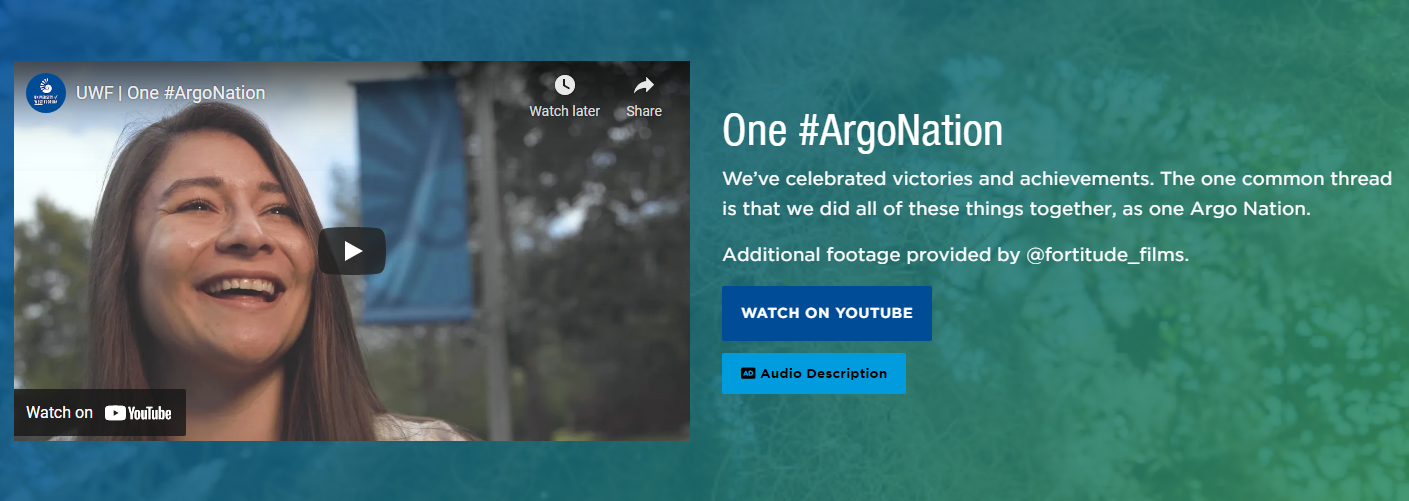FW YouTube Embed
Adds a single YouTube video to your page.
Important Information
All videos require a transcript file.
At a Glance
- Requires Placeholder: No
- Placement: Almost anywhere
- Special Setup: None
FW YouTube Embed contains the following elements:
Each carousel is a separate piece of content. The heading option only needs to be entered once.
- Name - Used in Sitemanager only. This does NOT show up on your webpage.
- YouTube ID - Paste the ID only (not the full URL) here
- Transcript - Select transcript from the media library
- Audio Description - Select AD file from the media library
- Audio Description External Link - Enter the external link for the audio description
- Container Type - Container or fluid?
- Padding Classes - Only use if you understand Bootstrap spacers
- Background Image - Optional. Use a translucent background color.
- Background Color -
- Reversed Out? - Determined if text color is black or white
- Heading - Optional header for right-hand column
- Header Type - H2 by default
- Heading Classes - Any additional classes to customize main header
- Content - Text that will appear to the right of video embed
FW YouTube Embed: Example