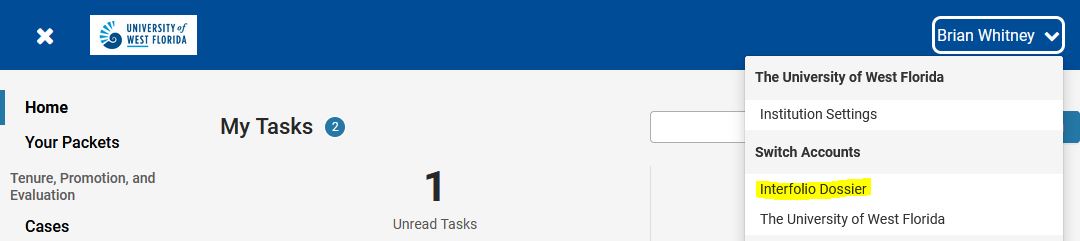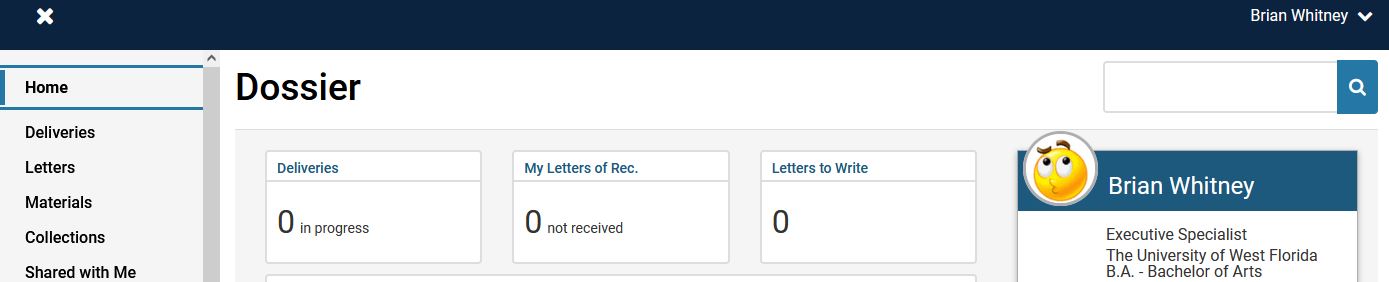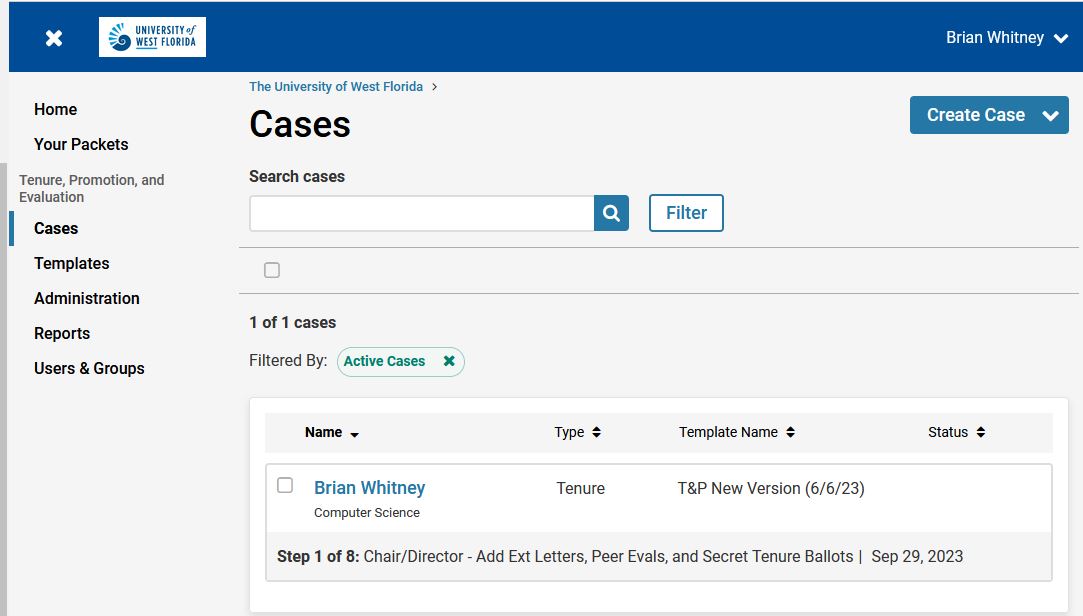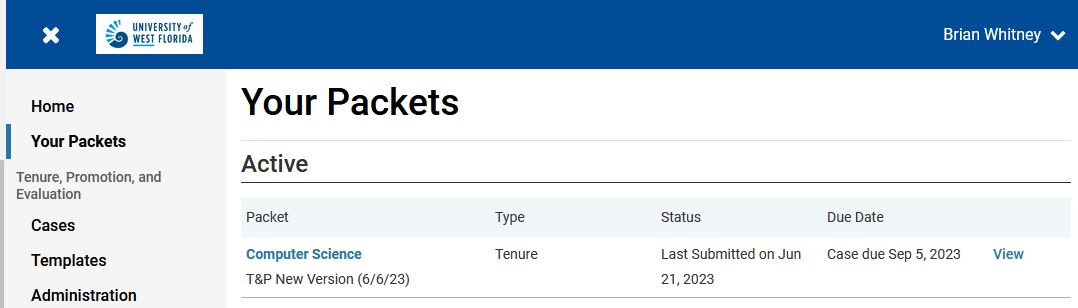UWF Interfolio
Interfolio is now used to manage submission and review of packets for Tenure, Promotion, Post-Tenure Review, and other processes.
UWF Interfolio Use
Faculty will no longer submit printed materials ("binders and buckets") but will upload their files into this new digital system. Interfolio is now used for tenure, promotion, and faculty review processes.
- Tenure and Promotion
- Promotion to Professor
- Promotion for Library Faculty
- Promotion for Clinical Faculty
- Promotion for Instructor, Lecturers, and Research Associates
- Post-Tenure Review
- Sustained Performance Evaluation
When available, the Guidelines documentation for these processes can be found on the Tenure, Promotion, & Evaluations webpage.
Beginning in fall 2024, Interfolio will be used for the following faculty award applications.
- Distinguished Faculty Service Award
- Faculty Excellence in Teaching Award
- Adjunct Faculty Excellence Award
When available, faculty award information can be found on the Awards & Recognition webpage.
UWF Interfolio Access
Access to UWF Interfolio is primarily limited to faculty and reviewers. Users will log in using your UWF ArgoNet username and password.
Requesting Access
Faculty newly hired into positions that will eventually apply for tenure or promotion, and eventually undergo a Sustained Performance Evaluation or Post-Tenure Review, can email Brian Whitney (bwhitney@uwf.edu) in the Provost's Office to request access. If you do not have access when applying for tenure, promotion, or submitting a faculty award application, you will be provided access to Interfolio at that time.
Navigating Interfolio
When you do get to the Interfolio home page, what you see depends on what access you have, if you have an active case, or if you are tasked with reviewing an active case. For most users, there are two main sections in the navigation on the left side: Your Packets and Cases.
- Your Packets
- If you have an active case, such as when applying for promotion or submitting an award application, it will be listed here.
- If you previously went through and completed a review or application process, that closed packet will be listed here and accessible to you.
- Cases
- If you are a reviewer (Chair, College Personnel Committee, Dean, Awards Committee, etc.) the candidate's case will be listed here only when that case has been forwarded to you to review.
- Access to a candidate's packet is available for the length of time needed to complete the review and will be removed once your review is complete.
Please contact Brian Whitney (bwhitney@uwf.edu), in the Provost's Office, if you run into any issues accessing Interfolio.
Interfolio Dossier
Interfolio Dossier is a tool for faculty to store and manage job, fellowship, and Promotion or review documents in one place. The Dossier will act as the central archiving tool for a candidate’s materials. All information submitted for a review, by the faculty member, will be copied into their Dossier for archiving or reusability purposes. The faculty member's Dossier is private and portable, meaning it cannot be seen by the institution and it is theirs to keep even if they change employment.
- When faculty uploads files into their packet, copies will automatically be added to their Interfolio Dossier. They will remain there unless deleted and can also be used in other cases. For example, faculty applying for promotion in the same year as undergoing a post-tenure review may be asked to include a CV in both of their packets. After adding the CV file in the promotion case, the same file can then be added to the PTR case by pointing to the copy already saved in Dossier.
- Faculty members can also add files to their Dossier in advance of a case being created for them. When it is time to upload files to a case, they can simply point to the file already stored in Dossier. Collections can also be created in Dossier to better organize those files (e.g., a Promotion collection, PTR collection, Award collection, etc.).
Accessing Dossier - Anyone with UWF Interfolio access can automatically access Dossier by following these steps.
- Log into UWF Interfolio.
- Click on your name in the upper right corner.
- Click on Interfolio Dossier
- To navigate back, while in Dossier, simply click on your name and then select 'The University of West Florida' which is the main Interfolio portal.
Images - Navigating from Interfolio to Interfolio Dossier; Dossier Main Page
Case
- Interfolio term used to describe the lifecycle of the standardized review cycle, including candidate requirements and associated documentation.
- When a faculty member is ready to apply for tenure, promotion, or undergo a performance review, a case will be created for them in Interfolio. Each case will be created using a specific template (e.g., T&P) and then shared with the faculty member. Once shared, faculty can begin adding files to their packet.
- Reviewers will find cases ready for their review in the "Cases" section in Interfolio.
Template
- These act as a starting point when a case is created by an administrator. Each template outlines the materials to be submitted and the review steps, both of which can vary depending on the case. For example, a Tenure and Promotion case may require different materials and have different review steps than a case for Post-Tenure Review.
Packet
- The collection of materials by which a candidate is being reviewed (documents and other files).
- The packet is divided into sections which can be worked on and submitted independently of one another. All materials submitted in the packet will be copied to the candidate's Interfolio Dossier for record keeping.
- When a case is created, faculty will receive a notification which includes a link to the case. The active case can also be found in the "Your Packets" section in Interfolio.