Level 1 Explore
Explore introduces you to the Argo2Pro: Career Readiness Program, discusses strategies to assist you in major and career exploration and setting SMART goals, provides you with an overview of Handshake, and includes a checklist to help you keep track of the steps you have taken to “explore” each of the Argo2Pro: Career Readiness Skills.
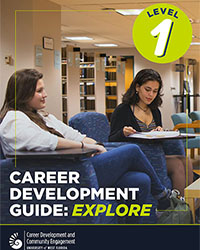 Download Career Development Guide 1: Explore
Download Career Development Guide 1: Explore
Table of Contents
You’re Here Now...But Where Will You Go?
WELCOME TO THE FIRST STEP OF YOUR CAREER DEVELOPMENT JOURNEY!
The Office of Career Development and Community Engagement (CDCE) invites you to dive into the Career Development Guide; a three-part collection of booklets developed to help you prepare for your career. Each guide contains content specific to a particular level of career readiness skill development. The three levels are Explore, Experience, and Excel; each of which incorporates a collection of information, resources, and tools, that are designed to assist you in the job search and in accomplishing your career goals, as you prepare for life after college.
Level 1 of the Career Development Guide: Explore introduces you to the Argo2Pro: Career Readiness Program, discusses strategies to assist you in major and career exploration and setting SMART goals, provides you with an overview of Handshake, and includes a checklist to help you keep track of the steps you have taken to “explore” each of the Argo2Pro: Career Readiness Skills.
Please note that the information contained within these pages is not only for first or second-year students. Although some of the content may touch on themes more relevant to those populations, these guides are designed to be used by anyone seeking guidance for any of the topics covered within.
Most importantly, do not hesitate to contact our office if you have any questions about this content or need further career/job search guidance. These guides provide a lot of valuable information, but we always recommend meeting with a Career Coach.
We look forward to working with you!
The CDCE Team
Argo2Pro: Career Readiness Program
WHAT IS THE ARGO2PRO: CAREER READINESS PROGRAM?
The Argo2Pro: Career Readiness Program highlights eight skills identified by the National Association of Colleges and Employers (NACE) as essential to professional success, regardless of industry. The program is structured into three levels to help you prepare the fundamental skills needed to enhance your employability while completing your academics.
As you progress through each of the three levels, Explore, Experience and Excel, you will be able to:
- Explore: Identify your strengths and areas for improvement for each skill.
- Experience: Identify and track experiences that will help you to develop each skill.
- Excel: Take steps towards your professional future by earning badges as you achieve each skill that validates your experiences.
To get started with your career readiness journey, visit uwf.edu/argo2pro to complete a Skills Confidence Assessment, build an Individualized Career Plan, and learn more about the Argo2Pro: Career Readiness Program.
LEVEL 1: EXPLORE
The Explore level of Argo2Pro will help you discover the core competencies needed to complete your career plan while developing the transferable skills desired in the workforce, no matter your major. So, what are these transferable skills that employers are looking for?
|
|
Major and Career Exploration
PRACTICE A: IDENTIFY YOUR VIPS
During your career exploration, CDCE encourages you to explore your values, interests, personality and skills (VIPS). Understanding aspects of your VIPS can help you identify future career paths that are well-suited for you. No single personality trait is better than another, but being aware of your preferences is essential in choosing a career. When your career choices align with your VIPS, you will enjoy the work you do and be more efficient in your role. Now, let's practice identifying your VIPS.
Download Practice A Identify Your VIPS
|
VALUES: work-related qualities, principles and standards that matter to you.
|
|
INTERESTS: what are your preferences regarding work activities and environments?
|
|
PERSONALITY: how will you react to certain situations and people, make decisions, organize and solve problems?
|
|
SKILLS: a reflection of your talents and activities you quickly learn and perform well.
|
PRACTICE B: PATHFINDER WORKSHEET
The Pathfinder Worksheet aims to help you identify career opportunities that interest you. Use the resources below to guide you through your major and career exploration.
- Go to uwf.edu/focus2career, flbog.edu/myfloridafuture, and bls.gov/ooh.
- Sort through the list of occupations presented or complete the assessments to determine which ones you would like to explore further.
- Write down three occupations that interest you based on your values, interests, personality, and skills (VIPS).
- List the education level required to pursue each occupation.
- Write down the typical salary range for this occupation.
- List three jobs duties that are interesting and any that are unappealing to you.
| Occupation 1 | Occupation 2 | Occupation 3 |
|---|---|---|
|
|
|
- Who is one person who could mentor you?
- What department on campus (other than CDCE) can help you explore the paths that you are interested in?
- Is there a website or other resources that can help you?
- Is there a student or professional organization that aligns with your career path?
- What are the education requirements for each career path you are interested in?
Goal Setting
Establishing your VIPS is the foundation for developing future career goals. Two types of goals that may assist you in planning for your future are short-term and long-term goals. Short-term goals refer to goals that can be accomplished in the immediate future and are often a part of a long-term goal. Long-term goals refer to overarching goals that usually take time to complete. These goals often need short-term goals or steps to complete them.
Write them down! Goal setting is all about visibility. Write goals where you can see them.
- Write goals as declarations (e.g., “I will apply for graduate school.”).
- Include action verbs in your goals to identify what you are going to do.
- Share your goals with people. Mentors can be great for helping you understand and reach your goals.
- Goals can change, and sometimes they should. Do not be afraid to let your dreams change.
- Deconstruct your end goal to pinpoint specific aspects of that larger goal that need to be accomplished; then develop mini-goals that are not too general or overwhelming.
Use the SMART Goal (Specific, Measurable, Attainable, Realistic, Timely) formula below to improve your chances of success in achieving goals:
Goal Examples:
- Complete informational interviews with 2 accountants by November 15 to learn more about the profession.
- Use Handshake to find at least 3 possible graphic design internships to apply to by January 1.
| Specific | Create a goal that is clear and unambiguous. |
| Measurable | Include definite numbers and values to help you determine when your goal is met. |
| Attainable | Include definite numbers and values to help you determine when your goal is met. |
| Realistic | Create a goal that is challenging but also manageable and offers a likelihood of successful completion. |
| Timely | Identify a target date for completion. |
YOUR GOALS: Identify 2 SMART goals related to your academic or career development.
Handshake 101
START YOUR CAREER WITH A HANDSHAKE!
Handshake is UWF’s online platform connecting you to thousands of jobs, internships, and other opportunities, giving you complete control of your job search.
Handshake allows you to:
- Learn more about employers and job opportunities
- Apply for part-time jobs, full-time jobs, internships and more
- Upload and share your resume, connecting you directly with employers
- Make your profile public and complete to appeal to employers
- Make and keep track of appointments with Career Coaches
- Check out upcoming on-campus and online career events
Tip: Fully complete your Handshake profile to ensure more employer interactions.
Handshake is a direct link to schedule appointments with a Career Coach. We offer appointments in-person, online or “Virtual on Handshake,” and over the phone. Some things that we can help you with during these appointments include:
- Resume and Cover Letter Creation/Review
- Job Search Strategies
- Interview Strategies and Mock Interviews
- Internships and High Impact Practices
- Major and Career Exploration
- Argo2Pro: Individualized Career Plan Follow-Up
- Salary Negotiation
- Graduate School Preparation
- Professional Headshots
Drop-in support is also available for resumes and cover letters, job search strategies and interview tips. We offer in-person and online drop-ins, Monday through Thursday, 10 a.m. to 4 p.m. Email or send us a Google Chat at career@uwf.edu to request a virtual drop-in.
- Jobs tab: Allows you to search and apply for available listings.
- Events tab: All of the Career Development events and fairs are located under the events tab. In this section, you can register for upcoming events and view which employers will attend.
- Employers tab: Looking for a specific employer? You can find details on all of our employer partners under the employers tab.
- Inbox: If you make your profile public, employers can contact you directly. You can look for these messages and notifications about upcoming events in your Inbox.
- Career Center tab: Allows you to see the UWF school profile, schedule appointments with Career Coaches, and access event/appointment surveys.
The Job Search function on the Jobs page allows you to use keywords and filters to search for available positions. Search results will appear in the sidebar with the job title, organization/employer, location, position type, and contacts associated with the position.
- Saved tab: Bookmark jobs that peak your interest and save them in your saved tab.
- Filter tabs: Narrow down your job search for positions by type, location, and employer.
By clicking on your profile picture, you can find additional options, such as your Student Profile and the following selections from this dropdown menu:
- My Jobs: View the positions you have applied for and check their status.
- My Meetings: View details related to your upcoming appointments.
- My Documents: Upload your resume or cover letter under my documents so that employers can review.
- My Career interests: Home to a questionnaire that you can fill out for Handshake to suggest opportunities that are more relevant to you.
- My Reviews: Want to let other students know how you feel about working for a specific company? You can leave organizations a review in my reviews.
CAREER READINESS CHECKLIST: EXPLORE
Listed below are a few examples of things you can do on campus to help you develop your Career Readiness Skills. You can download the checklist below to keep track of your experiences as you explore your knowledge and skills on career readiness! Make sure to check out Argo2Pro on uwf.edu/argo2pro.
Download the Career Readiness Checklist Explore
|
Critical Thinking
|
Leadership
|
|
Communication
|
Professionalism
|
|
Teamwork
|
Career and Self Development
|
|
Technology
|
Global Learning
|
For questions, please contact our office at career@uwf.edu or 850.474.2254.




.jpg)


