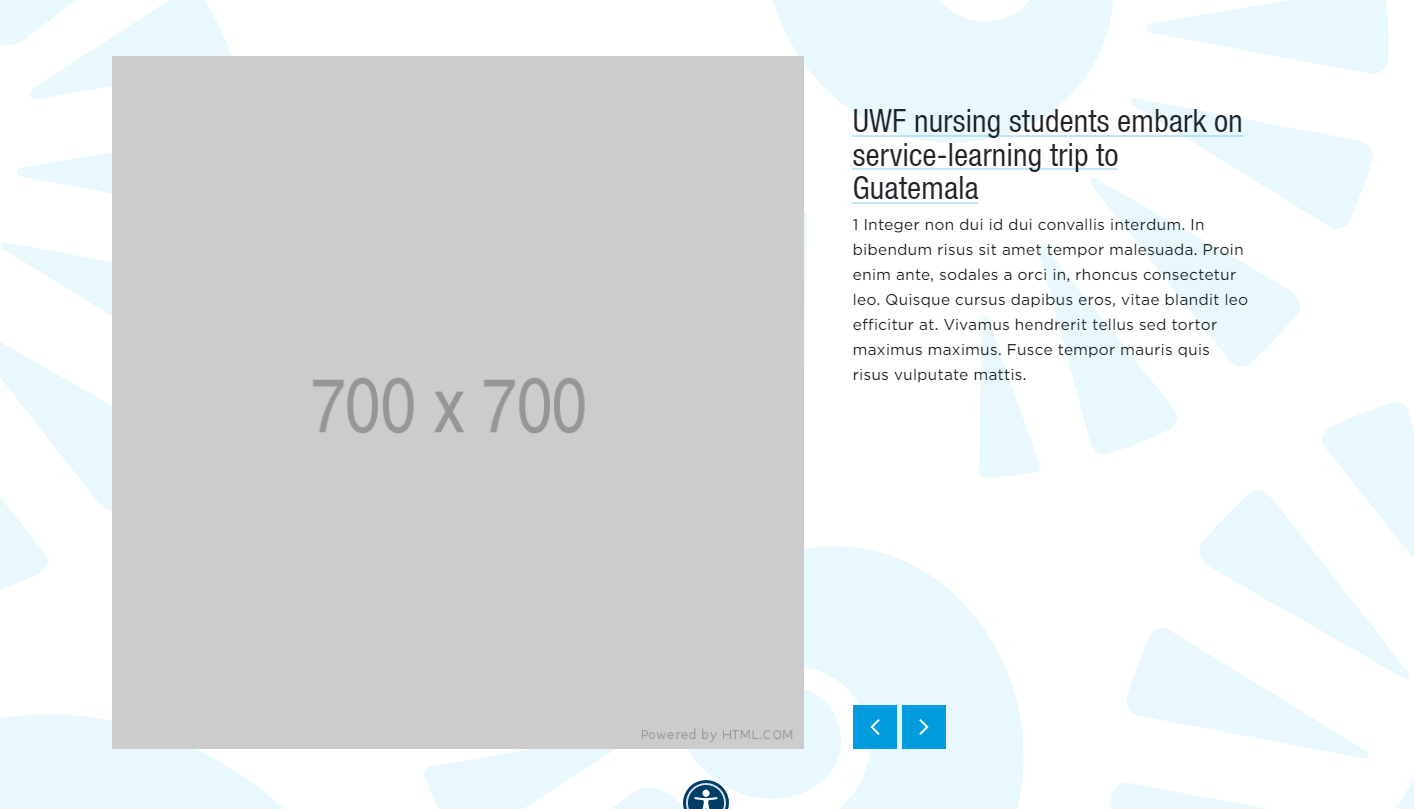FW Nautilus Carousel
A square carousel used to feature similar pieces of content with a UWF nautilus shell background.
Important Information
Add one FW Nautilus Carousel per carousel item. Align them next to each other in the T4 content listing to automatically group them into a carousel so that the carousel controls are functional. For best results, keep your images the same size between all items in a carousel.
At a Glance
- Requires Placeholder: No
- Placement: Almost anywhere
- Special Setup: None
- Image Sizes: 700 x 700px
FW Nautilus Carousel contains the following elements:
Each carousel is a separate piece of content. The heading option only needs to be entered once.
- Name - Used in Sitemanager only. This does NOT show up on your webpage.
- Section Heading - Only fill out for first carousel item
- Title - For example “Careers & Outcomes”
- Internal Link - Select List from Site Structure
- External Link - Enter full link including https://
- Description - This is the description text
- Image - Select image from the media library. Preferred size of 700 x 700px
FW Nautilus Carousel: Example