Math Placement Exam (ALEKS)
The ALEKS Placement exam is used for placement in the first math course for new UWF students declaring majors in the Hal Marcus College of Science and Engineering, Lewis Bear Jr. College of Business, and Exercise Science majors in the Usha Kundu, MD College of Health.
The math course(s) you take will depend on what your major requires, whether you have incoming math credit, and your ALEKS placement score.
To determine which math course (if any) is required for a major, please check the requirements for that major. If your major requires MAC 2233 or MAC 2311 or higher, you must have credit for the prerequisite course. If you have credit via AP, consult the AP Scores for Calculus placement table. If not, consult with an academic advisor.
- If your major requires no particular math course, you may take Gen Ed math courses such as MGF 1106 or MGF 1107 without completing the ALEKS placement.
- If you are required to take one of the Math courses listed above and don't have incoming credit, you must take the ALEKS placement exam. A valid ALEKS score is required in order to register for these courses. Then discuss which math course you should take with an advisor.
- If you have incoming math credit, you may use that as placement into Math courses at UWF if the credit appears on your UWF transcript or you provide proof of credit.
Placement via ALEKs score
| ALEKS Score | The first course listed in BOLD is the course you should begin with: |
|---|---|
| 0-34% | MAC 1105C → MAC 1114 → MAC 2311 |
| 35-49% | MAC 1105 → MAC 1114 → MAC 2311 |
| 50-74% | MAC 1147 → MAC 2311 |
| 75 and above | MAC 2311 |
| ALEKS Score | The first course listed in BOLD is the course you should begin with: |
|---|---|
| 0-34% | MAC 1105C → MAC 2233 |
| 35-49% | MAC 1105 → MAC 2233 |
| 50 and above | MAC 2233 |
Placement via Incoming Credit
If you have earned credit for, or are registered for and are on track to successfully complete with a minimum grade of C or better:
- MAC 1105 --- you may take MAC 1114 or MAC 2233 (if needed)
- MAC 1140 --- you may take MAC 1114 or MAC 2233 (if needed)
- MAC 1147 (or MAC 1105/1140 and MAC 1114) --- you may take MAC 2311 (if needed)
AICE, AP or IB exam credit: Refer to award of incoming credits information to see the courses for which you will earn credit. For courses through MAC 2311, ALEKS is still the best predictor of your success in MAC courses at UWF.
Transfer credit: Earning the minimum grades in the prerequisite courses or credit by exam does not guarantee success in the next math course. The Department of Mathematics encourages you to take the ALEKS exam even if you have credit for a MAC course. Quite often, your skills may need review and your placement assessment can provide information and specific areas for additional study.
ALEKS Process:
Take the Initial Exam using the Respondus Lockdown Browser
It is important to take ALEKS when you have time to concentrate, follow the instructions to the letter and then get placed by your score.
- This exam is to be taken without the use of a calculator or other aids. Your answers should be based solely on your own knowledge. Calculators will be provided on screen when appropriate.
- Plan ahead. Allow for at least 90 minutes of uninterrupted time, and be sure to have pencils and some scratch paper on hand.
- You must logon through your my.uwf.edu to take the test and to ensure that your score is applied to your official student record.
- Plan to take the initial exam at least several weeks before your orientation session.
- Take the time you need to answer each question. Although there is no time limit, the system measures the time it takes you to answer each question and will use this information to determine the next question.
- ALEKS is an artificially intelligent assessment and learning system that uses adaptive questioning to quickly and accurately determine exactly what you know, and what you are ready to learn.
- Because the placement exam adapts to your responses, the number of questions will vary from 20-35.
LockDown Browser and Webcam Required
The ALEKS placement assessment used for your math placement requires the installation and use of LockDown Browser and a webcam. Here are additional details:
- You will need a Windows or Mac computer (Chromebooks are not supported) or iPad that enables you to install the software. The computer will also need a functioning webcam and microphone since you will be recorded during the assessment.
- Even if you have previously downloaded LockDown Browser for another course or assignment, you will still need to download this version as it is unique to ALEKS Placement Assessments. The download links are at https://www.aleks.com/support/lockdown_system_requirements. Run the installation program after the download is complete.
- Once LockDown Browser is installed, go to the following link with a regular browser to test if LockDown Browser will launch properly from your computer. Also perform the webcam check on this page: https://www.aleks.com/support/lockdown_test
- You will be given 1.5x the estimated completion time to accommodate for additional time. If further accommodations are needed please contact sar@uwf.edu.
Review your Score and Practice
Compare your score to the chart above. After completing the ALEKS assessment, you will receive a detailed pie chart (see below) of your current mathematical knowledge and will have the opportunity to refresh on mathematical topics in a Learning Module to help you prepare for any retesting needed to place in the desired first math class. You must work in the Learning Module for a total of 3 hours before the repeat assessment unlocks.
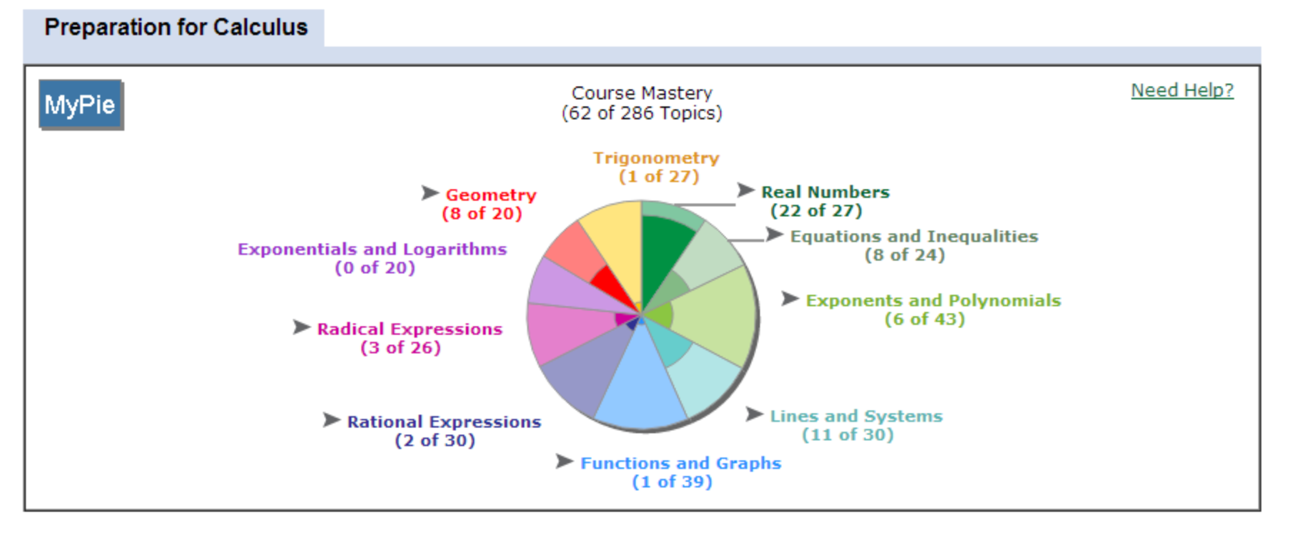
Retake the ALEKS Placement using the Respondus Lockdown Browser
The official ALEKS placement assessment used for your math placement requires the installation and use of LockDown Browser and a webcam. Here are additional details:
- You will need a Windows or Mac computer (Chromebooks are not supported) or iPad that enables you to install the software. The computer will also need a functioning webcam and microphone, since you will be recorded during the assessment.
- Even if you have previously downloaded LockDown Browser for another course or assignment, you will still need to download this version as it is unique to ALEKS Placement Assessments. The download links are at https://www.aleks.com/support/lockdown_system_requirements. Run the installation program after the download is complete.
- Once LockDown Browser is installed, go to the following link with a regular browser to test if LockDown Browser will launch properly from your computer. Also perform the webcam check on this page: https://www.aleks.com/support/lockdown_test
- You will be given 1.5x the estimated completion time to accommodate for additional time. If further accommodations are needed please contact sar@uwf.edu.
Get Placed in your Correct Math Course
Advisors will review your ALEKS placement score to ensure that you are placed in the correct class. If you have questions, please contact your advisor for more details.


