Video
UWF videos should portray authentic stories while staying true to the brand’s voice. When creating videos on behalf of UWF, please utilize the resources compiled below.
When shooting video on behalf of the University, it is important to consider the following:
- Professional video footage should be used as often as possible. This is particularly important for external communications. In most instances, it is better to forego using footage if a high-quality option is not available.
- Choose video footage that shows a sense of place and is unique to UWF.
- Whenever possible, footage should be unscripted and capture subjects engaging and speaking naturally in their environment. While staged and scripted scenarios may be appropriate in particular circumstances, candor and organic interaction add authenticity and reinforce the University brand.
- Capture close-up and detailed shots of the video subject and their work.
- Be sure all video footage is in focus, well-composed and has a simple uncluttered background.
These guidelines do not apply to videos produced by faculty, staff or students as part of academic research or coursework. Please note that Institutional Communications does not loan out camera equipment, however, the John C. Pace Library on the UWF Pensacola campus offers the option to check out video cameras. For more information, please contact the library or review our Library's Equipment Loan Policies.
Video Graphics
Lower-third graphics identify subjects in video productions and appear in the lower-third of the screen. Beginning and end graphic cards help identify the video and provide an opportunity to reinforce the UWF brand. The beginning card should include the title of the video. The end card reminds your audience that they watched a UWF video. Calls-to-action should be included on the end card. Videos created by students must clearly note this in the beginning card, end card and description, if uploaded to the web or social media. For example, “This video was created and produced by [name of student/s and name of the department.]
Please use these branded Motion Graphic Template (.mogrt) files as appropriate. These can be installed via the "Essential Graphics" panels in Adobe Premiere and Adobe Rush, and text and other variables can be edited within the program.
- The user will need to have institutional fonts (Gotham and/or Helvetica Neue Condensed) installed on their computer.
- Unless otherwise indicated, these templates are intended for HD resolution (1920x1080) and should not be upscaled.
- Videos that do not adhere to the institutional brand standards should not be posted online or on social media channels. The institutional typefaces are outlined in the Typography section of the brand portal. When choosing a typeface, align with the institutional options as much as possible and consider the audience.
- Please refer to the UWF Editorial Style Guide to learn how titles and department names should be written.
-
UWF Intro – 1 Line – Center – Solid

-
UWF Intro – 2 Lines – Center – Solid

-
UWF Intro – 1 Line – Center – Footage

-
UWF Intro – 2 Lines – Center – Footage

-
UWF Intro – 2 Lines – Left – Footage
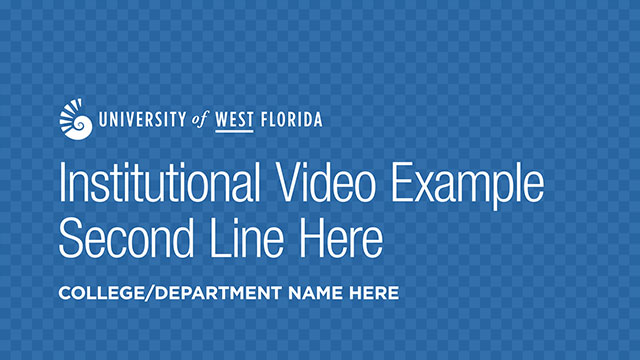
-
UWF Lower Third – Name & Title – Left
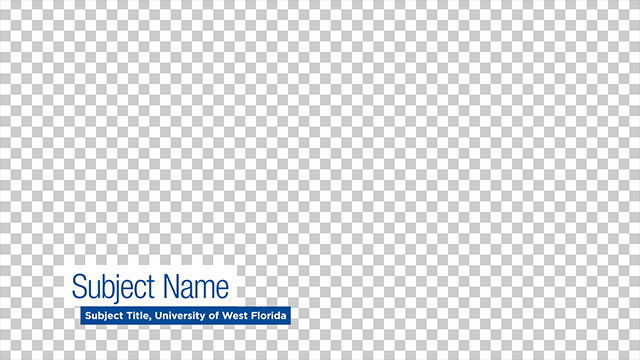
-
UWF Lower Third – Name & Title – Right

-
UWF Lower Third – Name & 2 Titles – Left

-
UWF Lower Third – Name & 2 Titles – Right
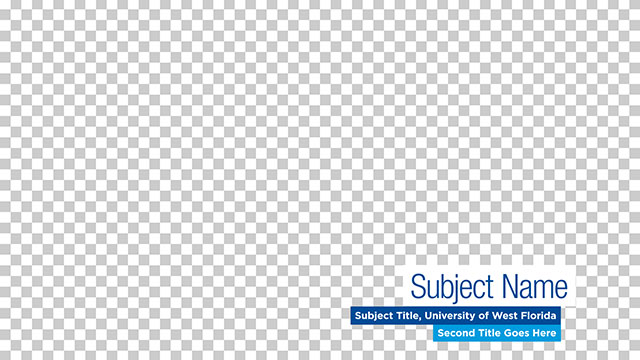
-
UWF Callout – 1 Line – Bottom Center
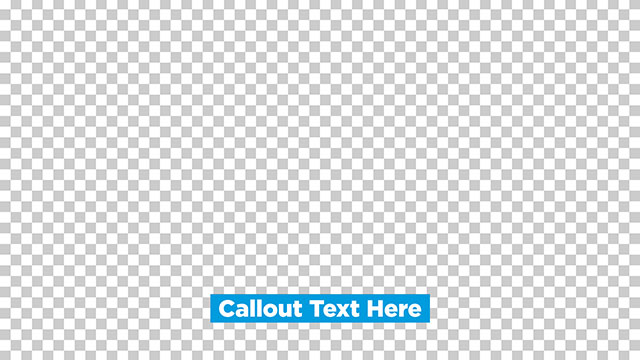
-
UWF Callout – Multiline – Top Left
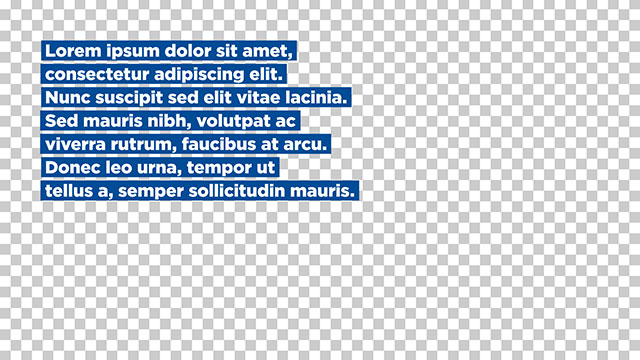
-
UWF End Titles – Animated Logo & URL

-
UWF End Titles – Custom Logo & URL

Royalty-free Music Sources
Institutional Communications does not provide music tracks for video, but there are many affordable, royalty-free resources available. Before using any music, it is important to consider the source and the intention of use. While some music providers may only require a one-time fee for unlimited usage (e.g., Digital Juice), others may charge less for limited use (e.g., FreePlay Music). Please note that some music providers require a credit at the end of a video that features its work. Please pay close attention to all usage requirements. Below is a list of royalty-free music resources:
UWF Photo/Video Release Policy
Florida law protects against the unauthorized use of a person’s name or likeness for commercial purposes. The institution's photo/video release policy establishes the procedures and best practices related to the University of West Florida’s use of photography and video that depicts campus life, events, ceremonies and other University activities. Before taking photos or video on behalf of UWF, please carefully review and follow the UWF Photo/Video Release Policy.
Visitors Filming on Campus
If you are interested in filming on the University of West Florida campus for commercial purposes, please visit our Commercial Photo Guidelines page. Please note that all requests must be submitted at least 30 days prior to beginning any activity.


