Report a Problem
Steps to take if you are experiencing an issue with technological equipment housed within a DAESA unit
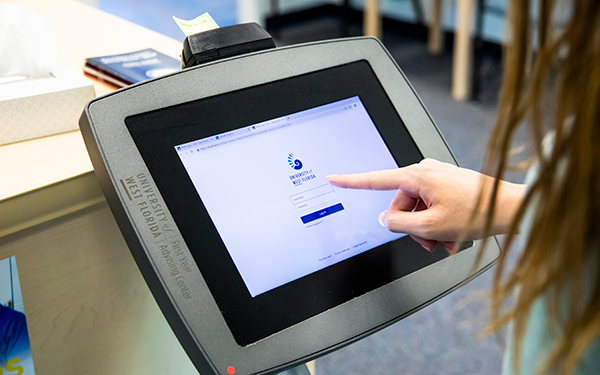
Warranty Support
All warranty items owned by DAESA will be supported for the life of the warranty by Technology Support Services. Warranty parts will be ordered, installed, and tested using the manufacturer’s guidelines. Warranty items include:
- Laptops
- Desktop and Tower computers
- Printers
- Monitors/LCD
- Battery Backups
Non-Warranty Support
Non-warranty items will be repaired on a best effort basis. Every attempt will be made to complete a non-warranty repair by donating from an in-house spare and used parts inventory. If there is an additional cost for the repair, or if a replacement is the recommended option, the cost will be charged to the appropriate unit's index unless part of the Division's replacement/upgrade process which is budget dependent.
Requesting Assistance from Technology Support Services (DAESA users only)
To report a problem with DAESA-owned technology submit a Jira reqeust to Technology Support Services.
To facilitate a faster response time, please provide as much information as possible about the issue that you are experiencing. Providing screenshots if appropriate is particularly helpful. Please also provide the exact location of the equipment (building and room) and contact information for who will have access to the equipment. Please note that the LSP staff are primarily working remotely and any issues requiring physical access to the equipment are by appointment only.



