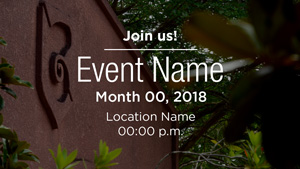Social Media Graphics Best Practices
Social media graphics should deliver a message both simplistically and visually.
Graphics should avoid containing text but, when necessary, the text should be minimal as to not crowd the graphic and to stay within Web Content Accessibility Guidelines 2.0. Text that is on a graphic must also be present in the associated caption. Facebook, X and Instagram all have an option to enter “descriptive text” with a photo or graphic, which allows a screen reader to describe what is in the image. While this capability is automatic for Facebook and Instagram, the feature must be activated in each user’s settings for X. Please be aware that you cannot add descriptive text to a post retroactively.
Instead of designing a graphic that is predominantly text, incorporate that information into the caption that accompanies the graphic. While alternative text is helpful for a subset of visually impaired users, some users magnify content instead of using screen readers. Magnified images containing text often become blurry and unreadable to the user.
Posters, invitations, postcards and other materials that are designed for print should not be used on social media. Print materials contain embedded text and their linear structure often does not correspond well to social media or websites.
QR codes should never be used on websites, graphics that will be shared on social media, or electronically delivered messages such as emails or evites. Learn more about QR code best practices.
Below are examples of graphics that can be shared on UWF affiliated social media platforms. They can be downloaded from the UWF Brand Portal in the “Social Media-All” section under Templates. Use of these graphics ensures a uniform UWF presence across platforms and adherence to the brand guidelines, among other added benefits.