LinkedIn Learning

LinkedIn Learning offers online courses to help users build business, tech, software, and creative skills for personal and professional growth.
In Demand Skills, On Demand Training
LinkedIn Learning is an online learning platform enabling active UWF faculty, staff, and students to discover and develop skills through an online library of high-quality expert-led videos.
It has unique insights and will provide a more personalized learning experience that features instructional content relevant to your professional interests and goals.
*Log in using your Argonet username and password to start using LinkedIn Learning.
How can you use LinkedIn Learning?
LinkedIn Learning has different ways to identify content to supplement your course, learn new skills, or enhance your career/personal growth. You can search for content that interests you or use personalized recommendations based on LinkedIn data insights. UWF provides free access to LinkedIn Learning for active faculty, staff, and students.
- Complement coursework
- Learn techniques for projects
- Master skills needed for your career
- Promote classroom readiness
- Increase learner engagement
- Enrich course content
- Explore new technologies
- Enhance your skills
- Boost productivity
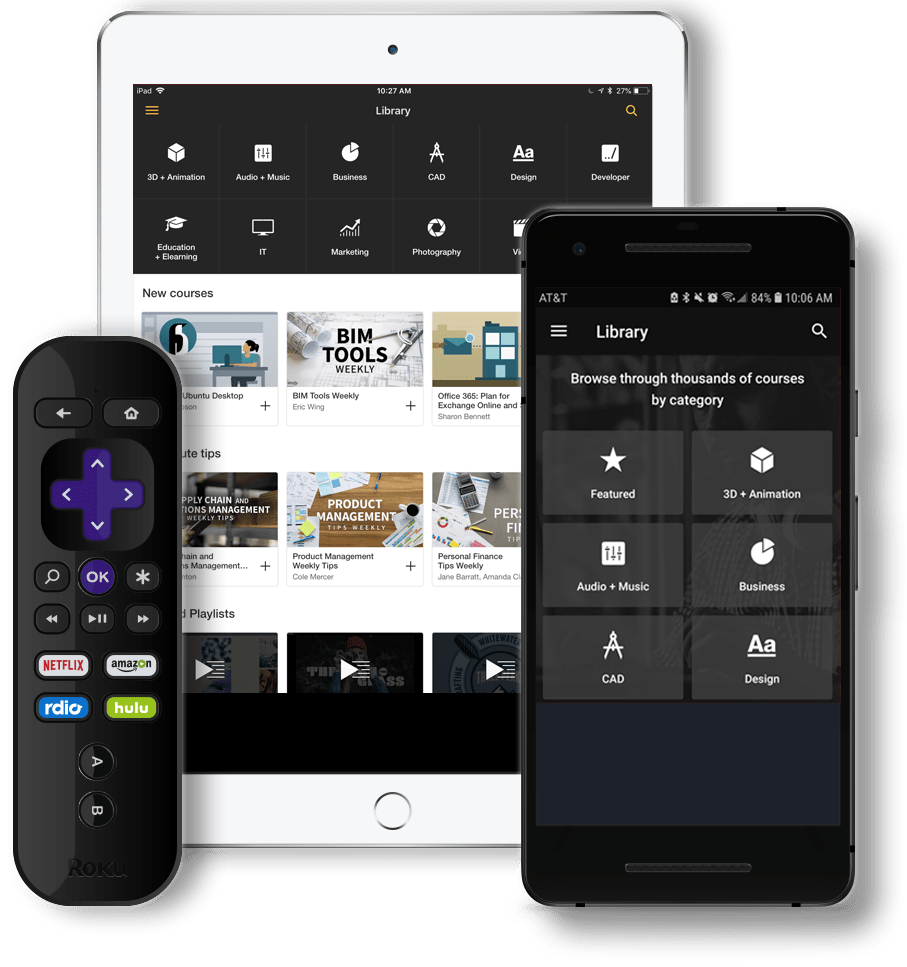
Learning can happen anywhere!
Did you know you can access LinkedIn Learning from a variety of mobile devices? Download the app now!
Help with LinkedIn Learning
LinkedIn Learning offers industry-leading content and courses taught by expert instructors in leadership, project management, graphic design, photography, software development, and more. Courses range from beginner to advanced and can be taken to obtain a professional certificate or learn more about a personal hobby. LinkedIn Learning offers a variety of resources to help new users get started. For additional help, visit the LinkedIn Learning help page.
For those who have a LinkedIn account and who are accessing LinkedIn Learning for the first time:
- Open the log-in link above
- Choose Connect your LinkedIn account
- Sign in with the email address and password that you would use for your LinkedIn account
- Confirm your identity by clicking Accept and continue as (Your Name)
- You now have access to LinkedIn Learning!
For those who do not have a LinkedIn account and who have never accessed LinkedIn Learning:
- Open the log-in link above
- Log in with your Argonet username and password
- Click on "Sounds good"
- Choose a category of courses to explore
- Choose from some of the category’s popular skills
- Set a weekly goal if you’d like
- You now have access to LinkedIn Learning!
Use the search box on the LinkedIn Learning home page to search for specific courses. Click the link to the course you want to explore, and then read the title.
For troubleshooting, see LinkedIn Learning’s Frequently Asked Questions. For general inquiries or additional information, please contact ITS HelpDesk at ITSHelpdesk@uwf.edu or the CTLT at facultysupport@uwf.edu.
Take the "How to Use LinkedIn Learning" course to learn about the updated platform and its new features.
Students, faculty, and staff who graduate and/or leave UWF are no longer eligible for a LinkedIn Learning account through the university. To maintain your training history after your UWF account is no longer available to you, make sure you add at least one personal email to your account before losing access to your UWF email account. Connecting your LinkedIn Learning account with your LinkedIn profile is also helpful.



-100x100.png)