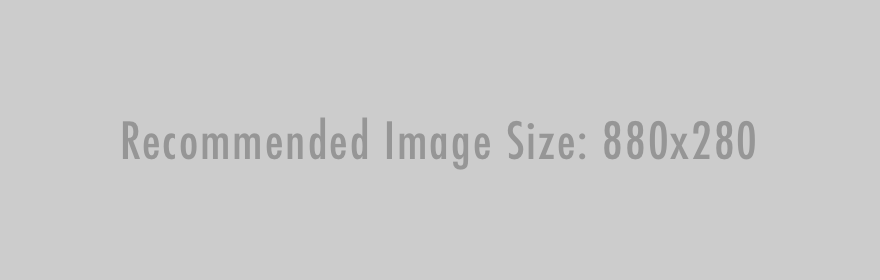Full Image
The Full Image content type allows the placement of a 'banner' with some padding on the sides (image will not be flush against the page borders), anywhere on a page. Unlike Banner Image: Internal, this content type will not lock the image to the top of the page.
Important Information
Please read the information on this page carefully, as it pertains to accessibility and page load/data consumption issues that can arise from using this content type.
Special considerations when using this content type:
- Images that contain text should have that text written into the Media Library description field, which is used as 'alt' text for accessibility purposes. Users that require a screenreader or disable images (to save mobile data or speed up page load times) will not know what the image text states and those users rely on the 'alt' text to convey that information.
- Images with a high resolution (DPI, as explained in our Tips and Tricks area) will add significant loading times to pages. Improper sizing (the dimensions listed in the accompanying table) can also increase page load times. Mobile users may elect to hide images for this reason. Specialty: Full Image is meant to enhance your page; and following the recommended image optimization guidelines in the 'At a Glance' table will alleviate most page load issues.
Large images are very effective and visually engaging pieces of content, however overuse can reduce their efficacy as well as increase page load times to unreasonable levels. If you would like guidance in using this content type to its full effect, contact Web Support.
At a Glance
- Requires Placeholder: No
- Placement: Any Section
- Special Setup: None
- Image Sizes:
- Dimensions: (up to) 880 x 495px
Specialty: Full Image contains the following elements:
- Name - Used in Sitemanager only. This does NOT show up on your webpage.
- Block Image - Use this to select the Full Image from the Media Library.
- Optional Caption - Standard caption text for your image.
- Extra Content - Optional area for related text based content underneath the full image.
Full Image: Example